How To Check AMS Points
1. Log in to the AMS portal.
You can either navigate directly to the login page, or access it from any "Log In", "My AMS" or "My Training" link on the AMS website.
2. Enter your username and password, and sign in.
3. On the right-hand side of the AMS portal, you will see your Overall Progress towards the 5 AMS points.
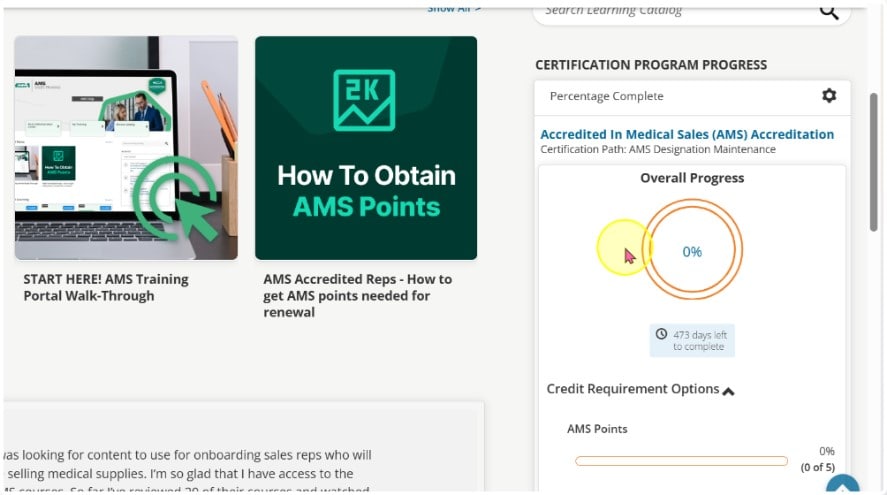
Please note: Once you have achieved your 5 AMS points for the current year, the progress bar will reset to 0% and will begin counting courses/webinars towards your Path on 02/01/2026.
To view your updated AMS Accreditation Certificate: Please navigate to My Training > Completed > View Certificate
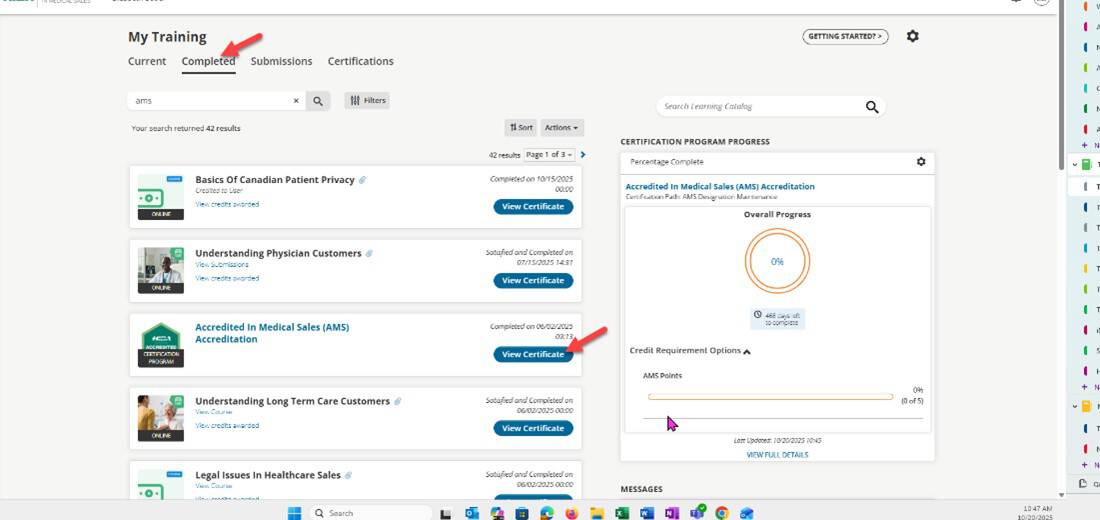
Log In More FAQs